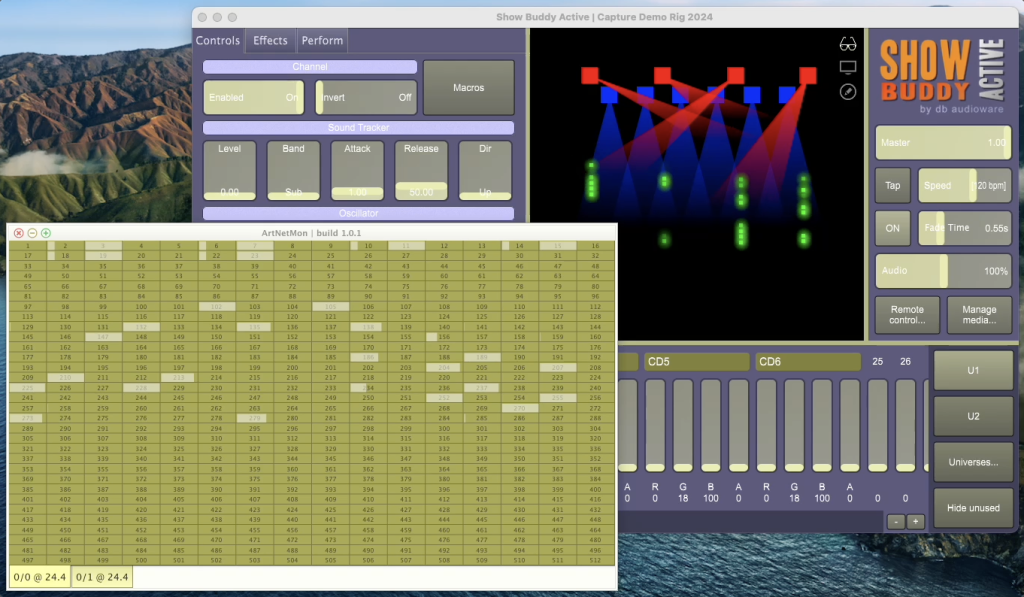Using ArtNetMon to diagnose DMX problems
The free ArtNetMon utility displays DMX data transmitted by Show Buddy Active in realtime. This is really handy for checking that the values sent to your fixtures are correct – especially of you have a preset which is behaving strangely.
This also displays the data being sent to a USB interface box. It does not require you to use Art-Net to control your rig.
Just download and install the ArtNetMon utility onto the same computer you run Show Buddy Active from. Then click the “Universes…” button and add a new Art-Net output (Unicast to 127.0.0.1) as follows:
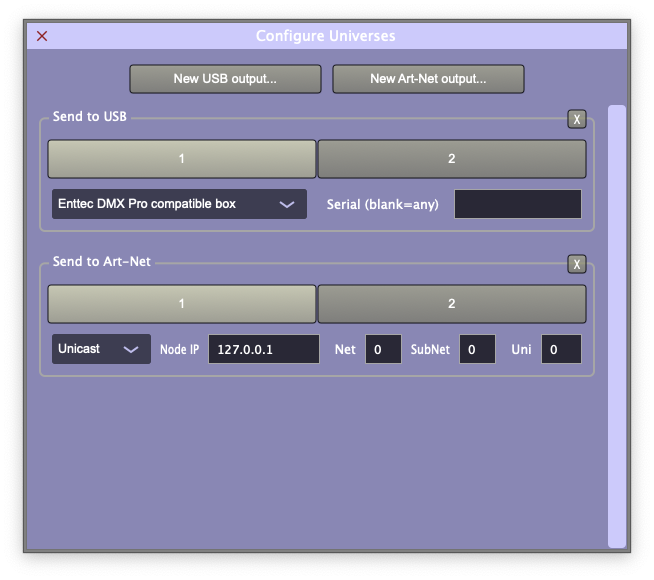
Now, run ArtNetMon, and it will display the DMX data being sent to your USB and/or Art-Net interfaces.